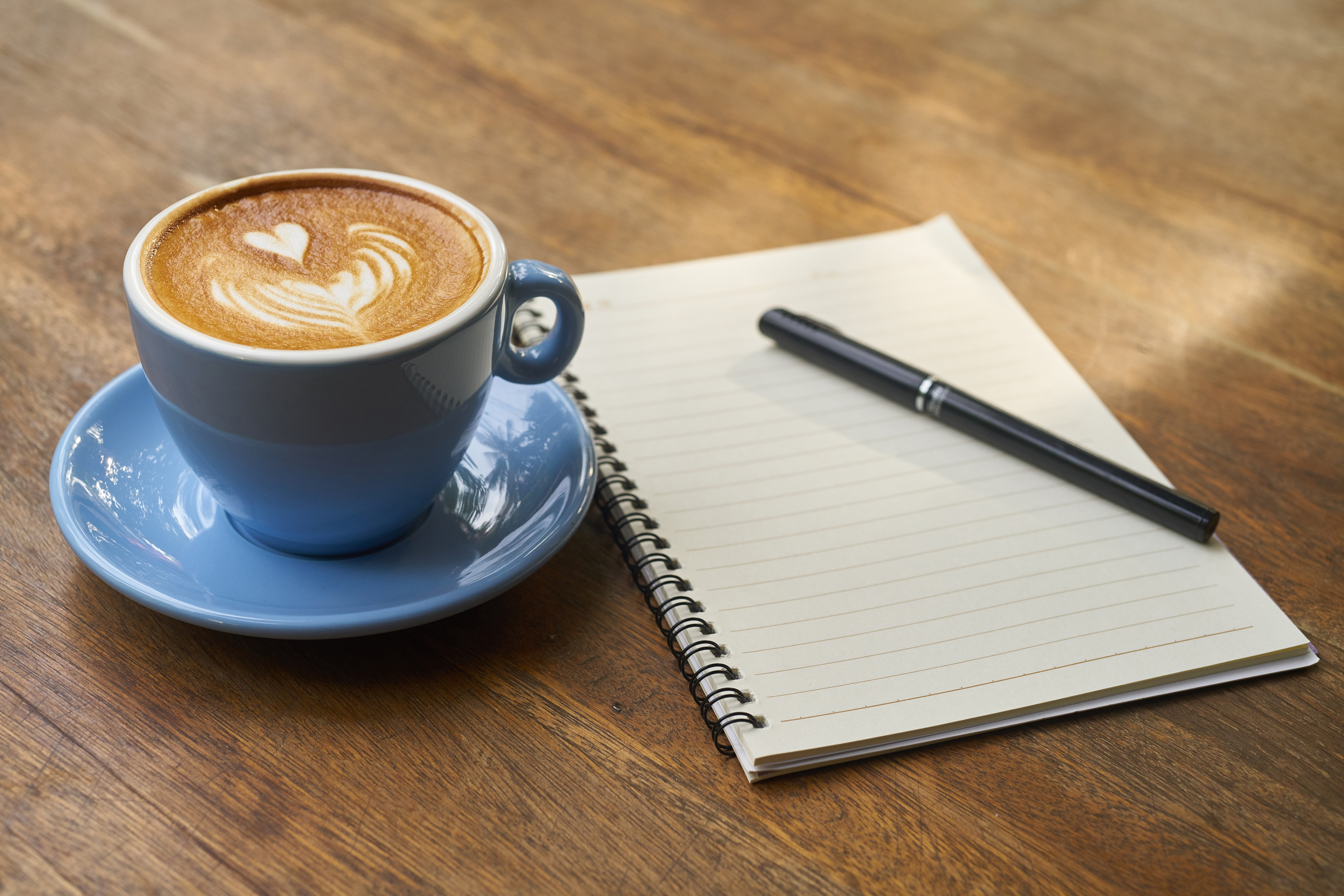elasticsearch
9300 :集群内部通信
9200:http访问端口
老版本
索引操作
创建索引
以put形式发送http://127.0.0.1:9200/索引名称
查看索引
以get形式发送http://127.0.0.1:9200/索引名称
查看所有索引http://127.0.0.1:9200/_cat/indices?v
删除索引
以delete形式发送http://127.0.0.1:9200/索引名称
文档操作
创建文档
以
post形式发送http://127.0.0.1:9200/索引名称/_doc/自定义id请求体中包含json数据 { 内容 }1
2
3
4
5
6
7
8
9
10
11
12
13
14
15
16
17
18
#### 获取文档数据
以`get`形式发送`http://127.0.0.1:9200/索引名称/_doc/自定义id`
以`get`形式发送`http://127.0.0.1:9200/索引名称/_search`获取所有
#### 修改文档
##### 全量修改
- 以`put`形式发送`http://127.0.0.1:9200/索引名称/_doc/自定义id`
- ```json
请求体中包含json数据
{
内容
}
局部修改
以
post形式发送http://127.0.0.1:9200/索引名称/_update/自定义id请求体中包含json数据 { "doc":{ 需要修改的内容 } }- ```json 请求体中包含json数据 { "query":{ "match_all":{ } } }1
2
3
4
5
6
7
8
9
10
11
12
13
14
15
16
17
18
19
20
21
22
#### 删除文档
以`delete`形式发送`http://127.0.0.1:9200/索引名称/_doc/自定义id`
### 查询
#### 条件查询
1. 以`get`形式发送`http://127.0.0.1:9200/索引名称/_search?q=Json键值对`
2. - 以`get`形式发送`http://127.0.0.1:9200/索引名称/_search`
- ```json
请求体中包含json数据
{
"query":{
"match":{
键值对(这时已经被进行分词操作了)
}
}
}1
2
3
4
5
6
7
8
9
10
11
12
13
14
15
16
17
18
19
20
3. - 以`get`形式发送`http://127.0.0.1:9200/索引名称/_search`
- ```json
请求体中包含json数据
{
"query":{
"match":{
键值对
}
},
"from":开始索引,
"size":查询多少数据,
"source":[所需要的字段],
"sort":{
根据哪个字段排序:{
"order":排序方式 (asc,desc)
}
}
}
多条件查询
以
get形式发送http://127.0.0.1:9200/索引名称/_search请求体中包含json数据 { "query":{ "bool":{ "must":[(must表示必须,should表示或者) { "match":{ 需要匹配的键值对 } }, { "match":{ 需要匹配的键值对 } }, } ], "filter":{ "range":{ 需要查询范围的字段:{ "gt":数值 } } } } }, "highlight":{ "fields":{ 字段:{} } } }1
2
3
4
5
6
7
8
9
10
11
12
13
14
15
16
17
18
19
20
21
#### 聚合查询
- 以`get`形式发送`http://127.0.0.1:9200/索引名称/_search`
- ```json
{
"aggs":{
分组名称:{
"terms":{
"field":分组字段
}
},
平均值名称:{
"terms":{
"field":分组字段
}
}
}
}
elasticsearch
安装es
- 下载地址:Elasticsearch:官方分布式搜索和分析引擎 | Elastic
- 开启跨域支持
1 | http.cors.enabled: true |
安装可视化插件
- 下载地址: elasticsearch-head
- 解压进入文件夹执行
cnpm install - 执行
npm run start
安装Kibana
配置文件汉化
i18n.locale: "zh-CN"使用
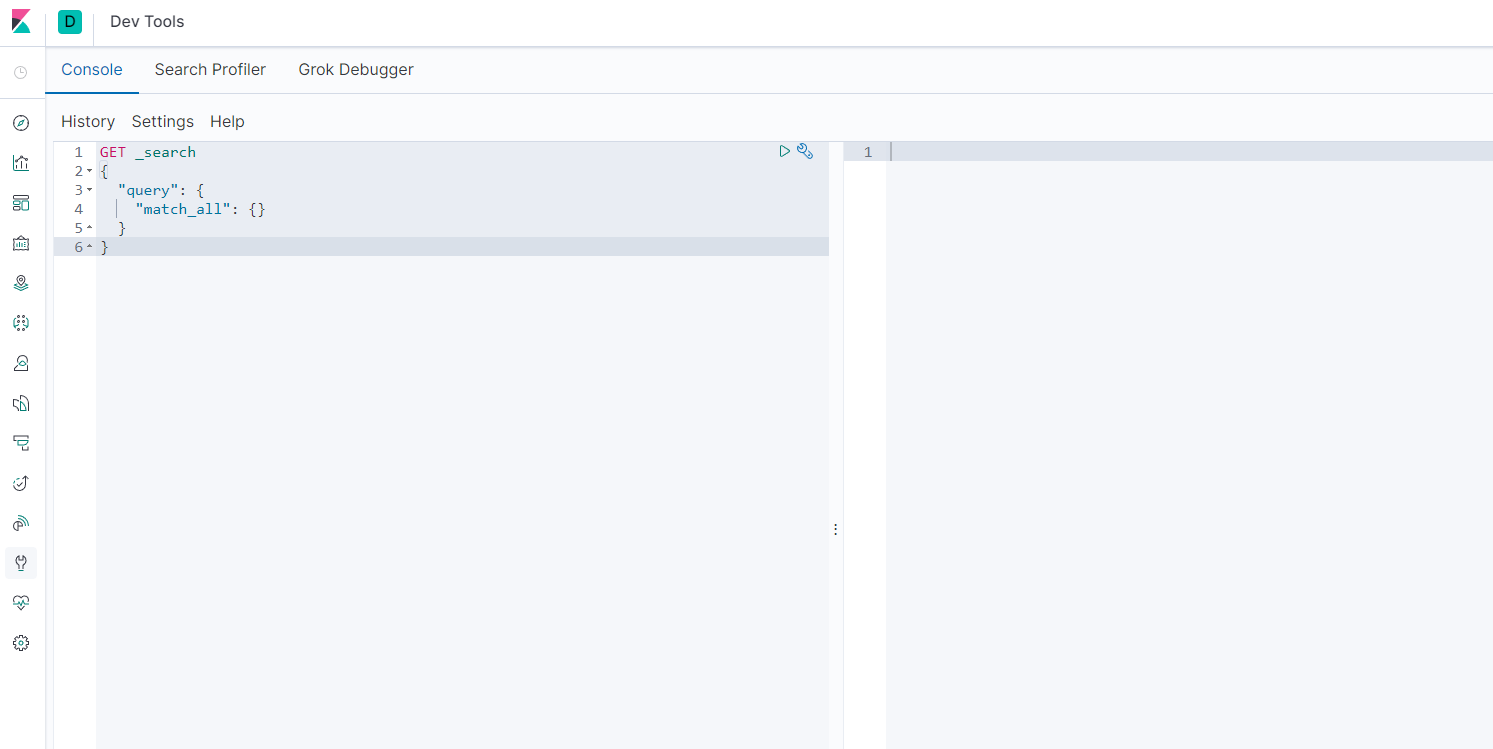
下载ik分词器
下载地址 Release v7.6.1 · medcl/elasticsearch-analysis-ik (github.com)
解压至elasticsearch的plugins中
配置ik分词器
创建
自定义.dic文件IKAnalyzer.yml文件配置自定义字典
Rest风格操作
put /索引名/~类型~/id
1 | put /test1/type1/1 |
get /索引名[~类型~][id]
post /索引名/~类型~/id/_update
springboot
1 | <!-- https://mvnrepository.com/artifact/org.elasticsearch/elasticsearch --> |
1 |
|
1 |
|
本博客所有文章除特别声明外,均采用 CC BY-NC-SA 4.0 许可协议。转载请注明来源 还(huan)!